Since I use Google Analytics to gain insights for all of my businesses, I create saved reports to drill down into the performance of specific areas of our websites.
When creating those reports, I often need to exclude specific pages to make the reporting more accurate.
One of my most frequently used page exclusions is the home page. It might seem simple to do, but it actually requires some extra work to fully exclude the home page from your Google Analytics saved reports.
The most common way to exclude the home page is to select the exclusion rule exactly matching as the operator and / as the value. However, when doing this, you’ll notice some unintended results still showing up in the report:
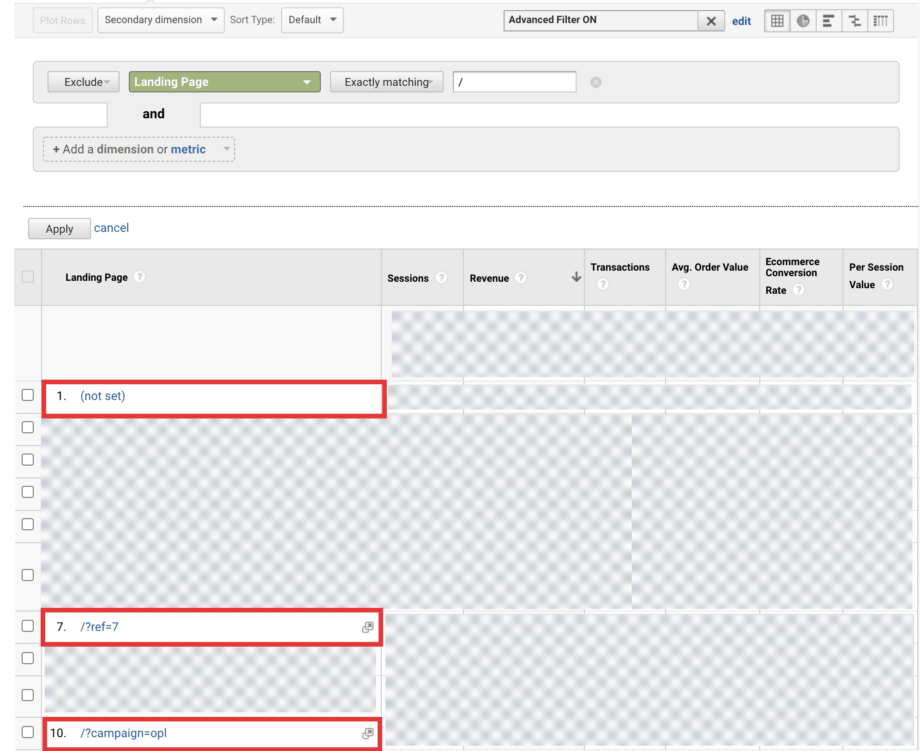
In those reports, you are still left with a (not set) result as well as your home page with query parameters included. You will want to filter those results out to have the most accurate reporting possible, so in order to do that, you need to update your exclusion filters to match the following:
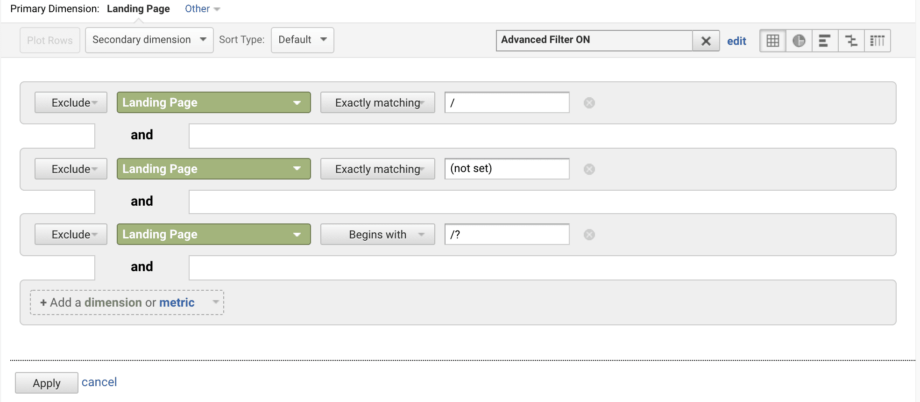
Bingo! The home page has been excluded completely from your Google Analytics saved reports!
So, in summary, to exclude the home page from your Google Analytics saved reports, configure the following exclusion rules in your Advanced Filters:
- Exclude landing pages
exactly matching / - Exclude landing pages
exactly matching (not set) - Exclude landing pages that
begin with /?
I hope you have enjoyed this tutorial. If you’ve found it helpful, please share it with others by clicking on the social buttons in this article.
To better reporting and decisions,
Thomas
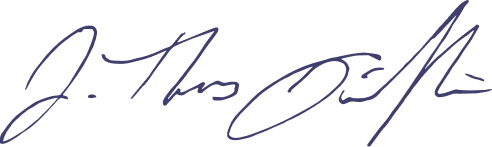
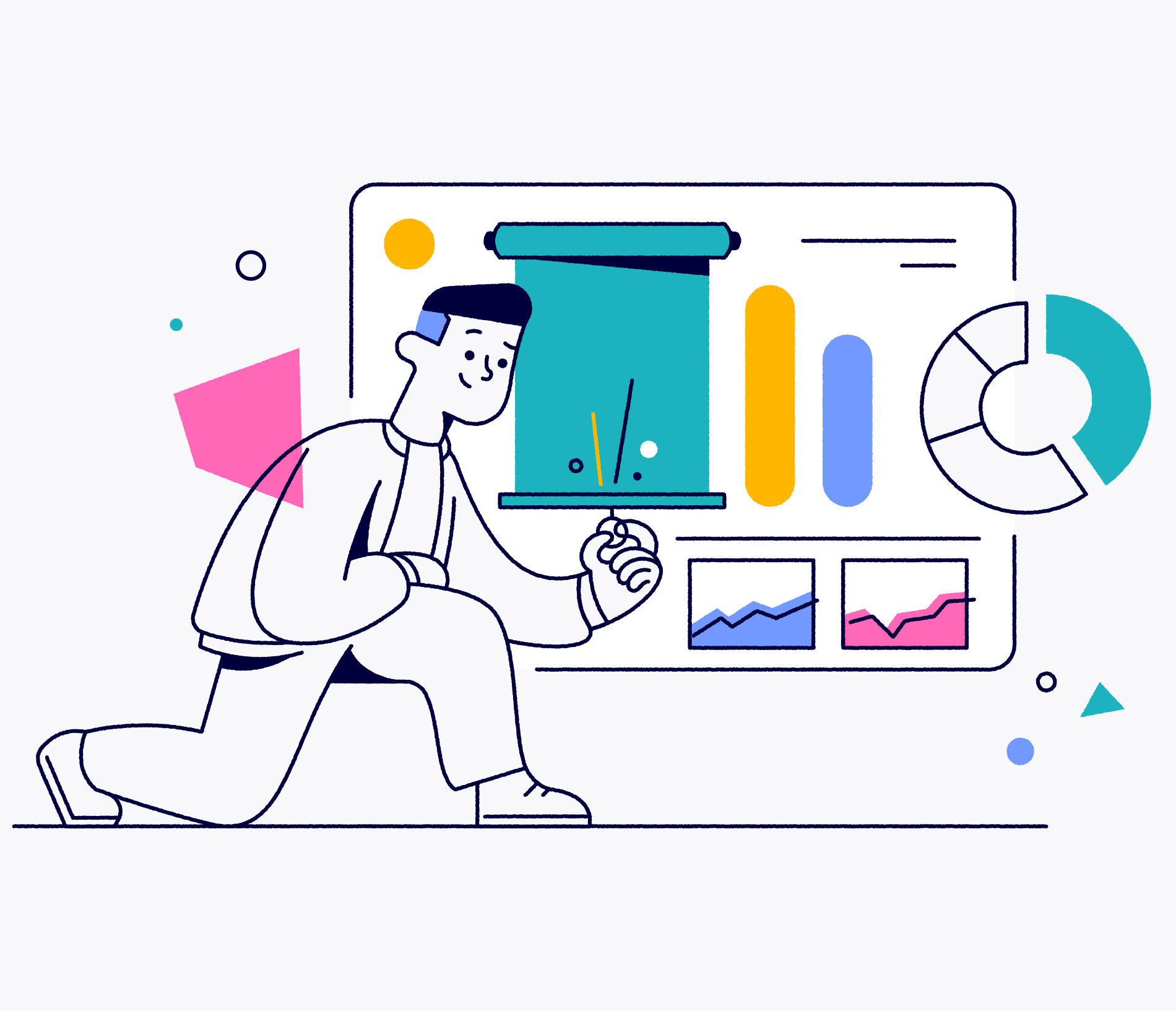
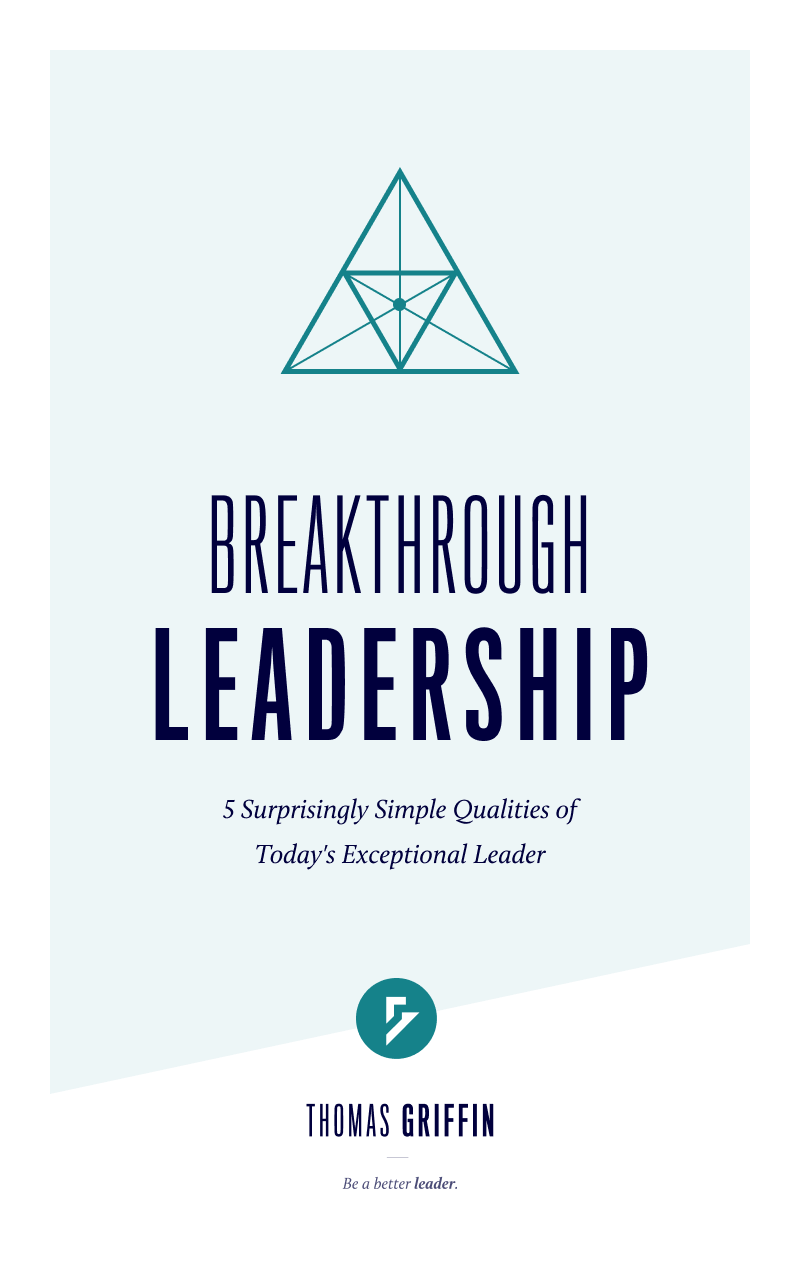
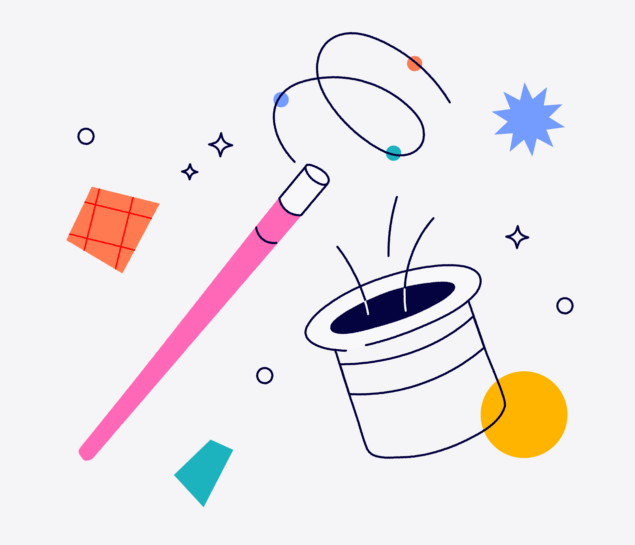
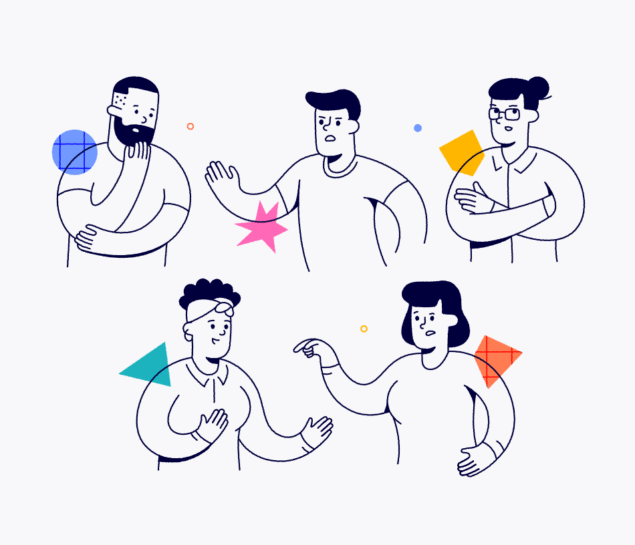
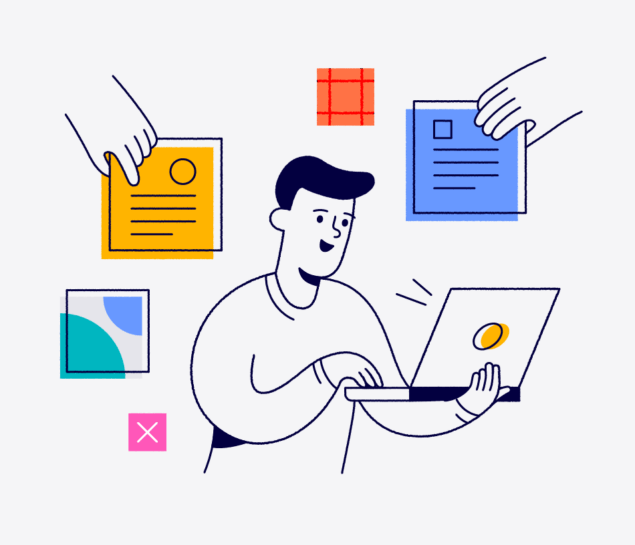

Leave a Reply